Before knowing the top 5 antivirus for PC in 2022. You should know that What is the antivirus and why it is important for your system. Lets start with Antivirus.
An antivirus product is a program designed to detect and remove viruses and other kinds of malicious software from your computers or IT networks.
Antivirus is a kind of software used to prevent, scan, detect and delete viruses & other types of malware, such as worms, Trojans, rootkits, adware, spyware, password crackers, network mappers, DoS tools from a computer.
Once antivirus installed in your system, it runs automatically in the background to provide real-time protection against viruses and other types of malwares.
Many antivirus software provide protection to guard against potential vulnerabilities as they happen and system files looking for possible risks.
Why Do You Need To Install an Antivirus Software?
In today’s world, because so many activities are now conducted online and new threats emerge continuously as result cyber-attacks are increasing day by day. Hackers try to install a malware to your system so that they can steal your data. Once a malware installed on your system, malware can steal your data, encrypt it so you can’t access it, or even erase it completely. For this reason it’s important that you always install antivirus software, and keep it up to date to protect your data, information and devices.
List Of Top 5 Antivirus For PC In 2022
1. Windows Defender
Windows Defender Antivirus is a built-in antimalware solution that provides antimalware protection for PCs running Windows 10/11. It is a core part of the security and protection capabilities in Windows OS, and operates as an Endpoint Protection Platform (EPP) alongside Windows Firewall, Device Guard, and other security technologies in Windows.
Pros
- No additional installation is required as it comes preinstalled on the windows OS.
- Windows defender is a lightweight and does not consume more computer resources.
- It is a free totally free of cost.
- Windows Defender Antivirus makes extensive use of cloud-based detection.
- It is integrated with Microsoft Edge enables files to be scanned as they are downloaded to detect malicious software.
Cons
- It supports only Windows Operating system.
- False positives are higher than standalone antiviruses for Windows 10.
2. McAfee
McAfee Total Protection provides our award-winning antivirus to defend against viruses, online threats and ransomware with both cloud-based online and offline protection. platform like windows OS, mac OS and iOS/Android mobile devices also.
It has a feature called webAdvisior which provide web protection and give clear warnings of risky websites, links and files, so you can browse, shop and bank with confidence.
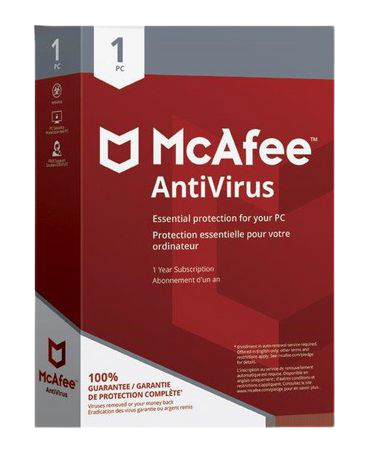
Pros
- It provides ransomware protection.
- Support almost all Operating Systems.
- It has shredder tool, which makes sure the files you delete cannot be recovered by thieves.
- McAfee includes a variety of tools that can optimize your PC’s performance, keep it clean of cookies and temporary files.
Cons
- It is paid, no free version available.
- It does not provide webcam protection.
- Pricing is high.
3. Norton 360
Norton 360 is the best antivirus software for windows operating system. Norton is rich in features and one of is, It uses artificial intelligence (AI) to detect any kind of dangers online. It keeps your device protected from all types of malwares like spyware, ransomware, virus, worm and trojan.
Its cloud backup features, Store important files and documents as a preventive measure against data loss due to hard drive failures, stolen devices and even ransomware. It alerts you to attempts to access your webcam and helps you block unauthorized access to it.
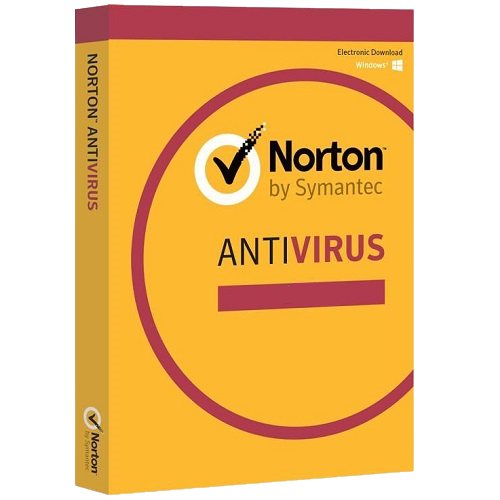
Pros
- Norton 360 provides all round of protection.
- Its password manager feature, manages your passwords, credit card information and other credentials online – more securely.
- It provides secure VPN.
- Pricing are affordable to all types of user.
Cons
- It doesn’t include a free version.
- It firewall is not enough smart as compared to palo alto and checkpoint firewall.
- VPN has a device limit and is not available with the basic plan.
4. Avast
Another antivirus which provides best features and offer complete protection for your PC is Avast. Its neat & clean and easy-to-use interface helps Avast to stand out from the crowd.
Avast is an intelligent antivirus that detect and block viruses and other malware like spyware, ransomware, and phishing threats.
Avast best feature is “Avast Security Browser” which hide everything you type online to keep your sensitive data safe and protect your device from threats with powerful anti-phishing technology. It monitors your email address to ensure your passwords haven’t leaked online.
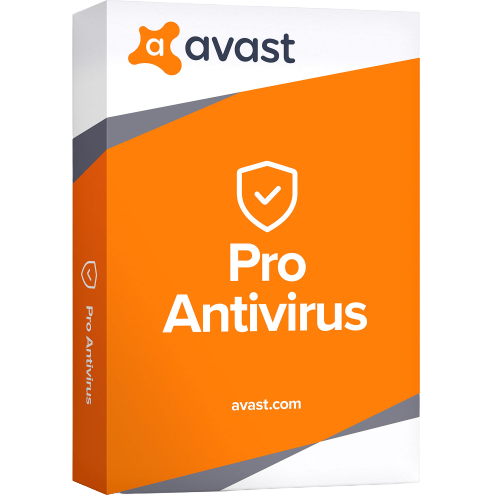
Pros
- Free version of avast antivirus also available.
- Automatically detect weaknesses in your home Wi-Fi and strangers piggybacking on your network.
- Block online tracking and stay private online by preventing third parties from tracking you.
- It automatically blocks online ads to drastically improve website load time.
- Avast also offers a webcam shield that only allows trusted and known programs to access the webcam.
Cons
- It takes a considerable amount of data to manage its database and scanning files.
- Permanently shred sensitive files feature is not available in free version.
5. Bitdefender
Bitdefender is an antivirus that always has your back. It uses a minimalistic approach to defend your Windows computer against all cyber threats, whether you are a tech pro or not.
It has a powerful scan engines ensure real-time detection and removal of all malware, from viruses, worms and Trojans, to ransomware, zero-day exploits, rootkits and spyware.
Bitdefender runs quietly in the background without slowing down your machine .It uses behavioral detection to closely monitor your active apps. When it detects anything suspicious, it takes instant action.
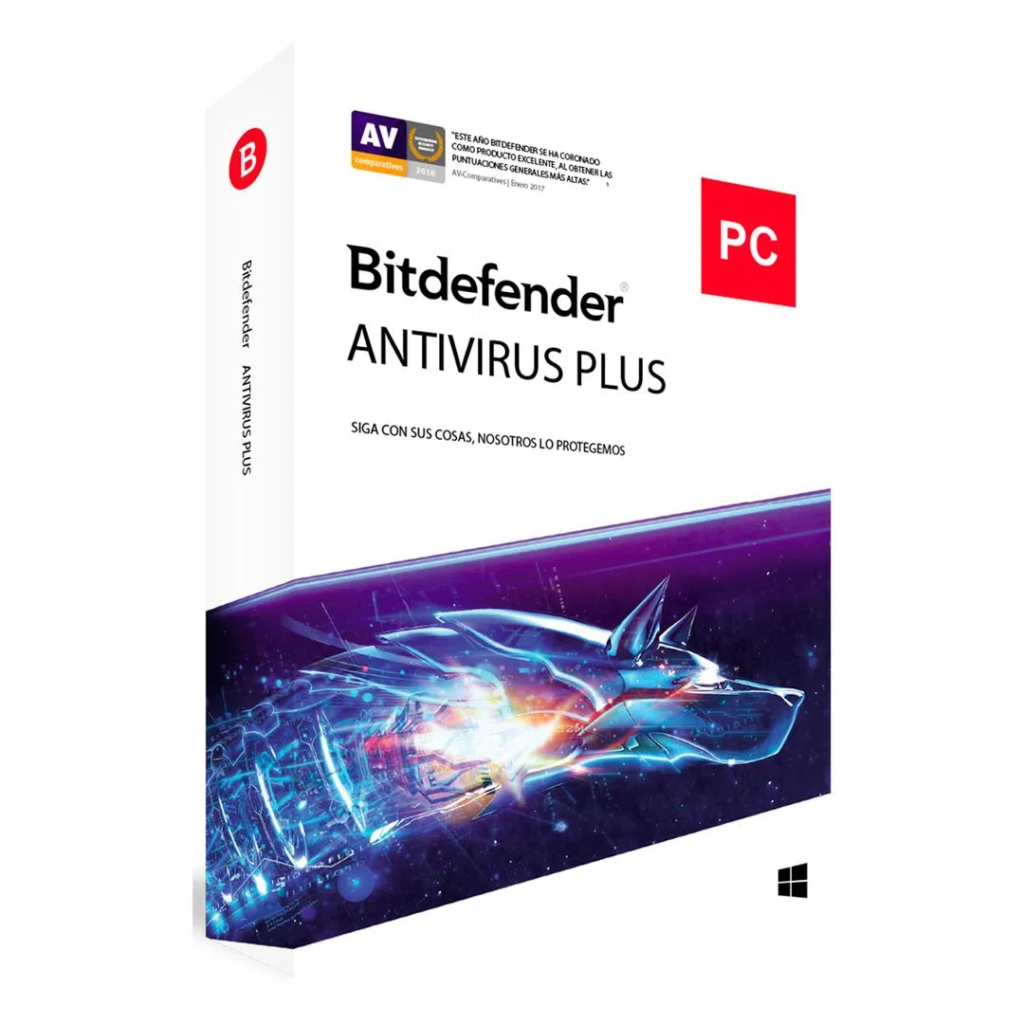
The main feature of this antivirus is “Photon”. This technology helps Bitdefender adapt to the hardware and software configuration of your system to save computing resources and improve speed and performance.
Pros
- Vulnerability Assessment: Scan for security holes and vulnerabilities with just one click.
- It web filtering technology ensures that you never land on a harmful website.
- No time-consuming scans, no sudden lag, no ads.
- Free version also available for all devices(except Mac).
- Bitdefender detects when you play, work or watch a movie, so it knows not to bother you with unnecessary requests.
Cons
- MacOS supported only with paid plans.
- Anti-loss and anti-theft tools available for only paid user.
Comparison Between All Top 5 Antivirus For PC In 2022
Quick Questions & Answers
1 What is cryptography?
Cryptography is the practice and study of writing & solving codes in order to hide the true meaning of information, so that only those for whom the information is intended can read and process it. In information Read more
2 What is Private Key Cryptography?
Symmetric cryptography also popular as private key cryptography, uses a single key to encrypt data. In this algorithm both sender and receiver share a same secret key for encrypting and decrypting the message… Read more
3 What is Public Key Cryptography?
Asymmetric Cryptography also popular as public key cryptography, uses two keys to encrypt data. One key is used for data encryption, while the other key is used for data decryption. he private key should not be… Read more
4 Difference between Stream & Block Cipher?
Stream Cipher and Block Cipher, both are the techniques used for encryption and decryption of data, i.e. to convert the plaintext to cipher text and cipher text to plaintext. Both Stream Cipher and Block Cipher are…Read more

