Cloud Computing
Cloud computing is a way of offering on-demand services that extend the traditional capabilities of a computer or network. The term ‘cloud computing’ also refers to the technology that makes cloud work. Instead of buying, owning, and maintaining physical data centers and servers, we can access technology services, such as computing power, storage, and databases, on an as-needed basis from a cloud provider like Amazon Web Services (AWS), Microsoft Azure and Google Cloud. Cloud computing relies on virtualization to gain efficiencies and cost savings. Cloud services are classified into three main categories depending on the components used: IaaS PaaS & SaaS. Apart from these 3 there are some other services like FaaS, SECaaS etc also offered by cloud computing.
Virtualization enables cloud providers to make maximum use of their data center resources. Virtualization technology allows corporates to apply a cloud based delivery model to their on-site infrastructure to improve internal security, workflows and performance. Corporates can also virtualize their infrastructure, software or platforms to deliver a range of services to their end-users. Click here to read more.
Defining IaaS, PaaS, and SaaS
Infrastructure as a Service (IaaS): Provides all the hardware, operating system, and backend software needed in order to develop your own software or service. Example AWS, Azure & VMware.
Platform as a Service (PaaS): Provides your organization with the hardware and software needed for a specific service to operate. Example Github, Docker and Azure.
Software as a Service (SaaS): Provides all the hardware, operating system, software, and applications needed for a complete service to be delivered. Example Gmail, Office365 and Google doc.
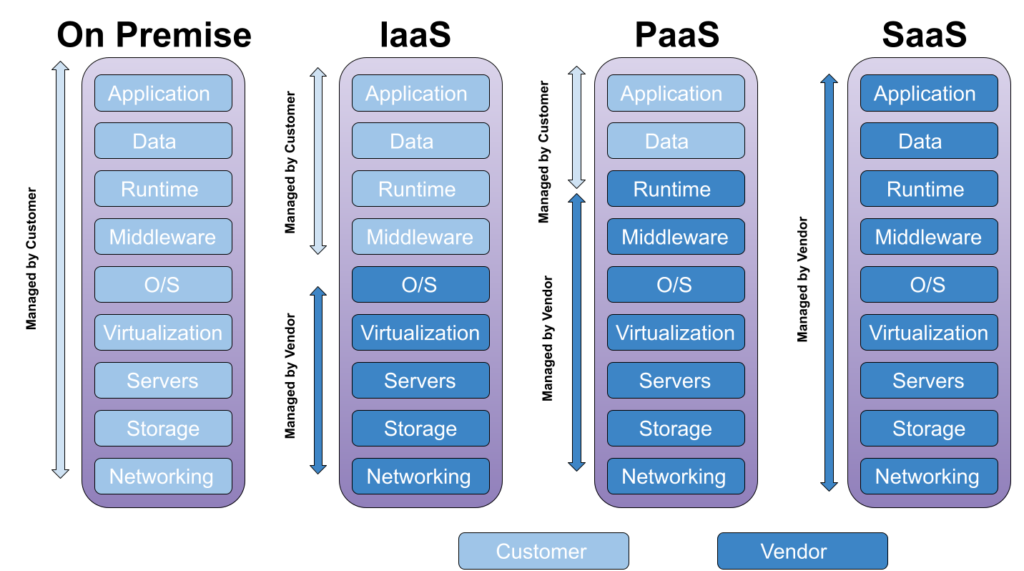
Infrastructure as a Service (IaaS)
IaaS allows we to purchase computer components like hardware, storage devices, memory and networking services from a third party rather than buying this infrastructure outright. we can then install the operating systems and applications our desire and then scale the infrastructure up or down depending on their processing and storage needs. This allows users to control of their computer infrastructure in a cost-effective manner. IaaS provides us the highest level of flexibility and management control over your IT resources. It is most similar to the existing IT resources with which many IT departments and developers are familiar.
Features of Infrastructure as a Service (IaaS):
1. Instead of purchasing hardware outright, users pay for IaaS on demand.
2. Infrastructure is scalable depending on processing & storage needs, anytime we can scale up and scale down.
3. Infrastructure saves enterprises the costs of buying and maintaining their own hardware.
4. In infrastructure data is on the cloud, there can be no single point of failure.
Platform as a Service (PaaS)
Platform as a service (PaaS) is a cloud computing offering that provides users with a cloud environment in which they can develop, manage, and deliver applications. PaaS removes the need for us to manage underlying infrastructure (usually hardware and operating systems), and allows us to focus on the deployment and management of our applications. In PaaS users are able to use a suite of prebuilt tools to develop, customize, and test their own applications.
Features of Platform as a Service (PaaS):
1. It enables enterprises to focus on development without having to worry about underlying infrastructure.
2. It provides a platform with lots of tools to test, develop, and host applications in the same environment.
3. PaaS encourages collaborative work even if teams work remotely.
Software as a Service (SaaS)
SaaS provides us with a complete product that is run and managed by the service provider. SaaS applications move the infrastructure, platform, and all support for the application and its data to a third-party service provider. This eliminates the need for IT staff to manage the network, infrastructure, hardware and software, OS, backups, and security. With a SaaS offering, we don’t have to think about how the service is maintained or how the underlying infrastructure is managed. We only need to think about how we will use that particular software.
Features of Software as a Service (SaaS):
1. In SaaS all applications are accessible from almost any internet-connected device via a web browsers.
2. In SaaS every data is secure; equipment failure does not result in loss of data.
3. We do not have to upgrade, install or manage software; SaaS providers manage all of this.
4. Like IaaS, Anytime resources can be scaled up or down depending on service needs.
Function as a Service (FaaS)
Function as a service (FaaS) is cloud service model that supports serverless software architecture by provisioning runtime containers in which code is executed in a particular programming language. Hosting a software application on the internet typically requires provisioning and managing a virtual or physical server and managing an operating system and web server hosting processes. With FaaS, the physical hardware, virtual machine operating system, and web server software management are all handled automatically by your cloud service provider.
Serverless
A software architecture that runs functions within virtualized runtime containers in a cloud rather than on dedicated server instances. Everything in serverless is developed as a function or microservice. Serverless eliminates the need to manage physical or virtual servers, no patching, no administration & no file system monitoring required in serverless. Ensure that the clients accessing the services have not been compromised. Serverless depends on orchestration. FaaS is a valuable tool if you’re looking to efficiently and cost-effectively migrate applications to the cloud.
Security as a Service (SECaaS)
Security as a Service (SECaaS) is a cloud model in which service provider provide your organization with various types of security services without the need to maintain a cybersecurity staff. Service provider integrates their security services into a corporate infrastructure on a subscription basis more cost effectively than most individuals or corporations can provide on their own. These security services often include authentication, anti-virus, anti-malware, spyware, intrusion detection, penetration testing and security event management and others. The major advantage of SEcaaS is SecaaS services ensure that security software is maintained with the most current virus definition and security updates.
Read More
What is Cloud Computing & Its Types ?
What is Virtualization and Containerization ?
What is Botnet, Backdoor, Logicbomb ?
What is cybersecurity & why it is important ?
CIA Triad & AAA in Information Security
What is malware and its different types ?
Threat Hunting: Hunting Techniques & Methodologies


hi i want to host my website. Can you give me suggestions which one is best for hosting aws, azure or google cloud
This is very interesting, You are a very skilled blogger. I’ve joined your rss feed and look forward to seeking more of your fantastic post. Also, I’ve shared your web site in my social networks!