What Is an IP Address?
An IP (Internet Protocol) address is a unique address that identifies a device on the internet or a local network. Every device which is connected to internet like desktop, laptop, server, modem, router, smartphone, tablet, scanner, printer, smart speaker and smart TV is assigned an IP address. The IP addresses allow these devices to connect to one another and transfer data on a local network or over the internet. Most IP addresses are purely numerical label such as 192.168.1.100 that uniquely identifies a specific interface on the network but as the usage of internet grows, alphabetical letters have been added to some addresses.
All IP addresses are binary numbers but expressed in decimal form (IPv4- 192.168.1.1) or hexadecimal form (IPv6- fe80:5d6f:5a74:14d0:5c83:4534:4cfg) to make reading and using them easier for humans. IP addresses are not random generated. They are mathematically generated and issued by the IANA (Internet Assigned Numbers Authority), is a non-profit organization that was established in 1998 to help maintain the security of the internet and allow it to be usable by all people over the world.
Types of IP Address
1. Public IP Address
Public IP address is used to communicate outside your internal network. It is the primary address associated with your whole network. In simple words, a public IP addresses are those IP addresses that can be accessed directly over the internet and it is basically assigned to your network router by ISP (internet service provider). ISPs contains a large pool of IP addresses that they distribute to their customers. The ranges of public IP is
Class A 0.0.0.0 – 126.255.255.255
Class B 128.0.0.0 – 191.255.255.255
Class C 192.0.0.0 – 223.255.255.255
Class D 224.0.0.0 – 239.255.255.255
Class E 240.0.0.0 – 254.255.255.255
IP address 127.x.x.x are reserved IP commonly known as loopback/localhost address and it is used to let a system send a message to itself to make sure that TCP/IP stack is installed correctly on the device.
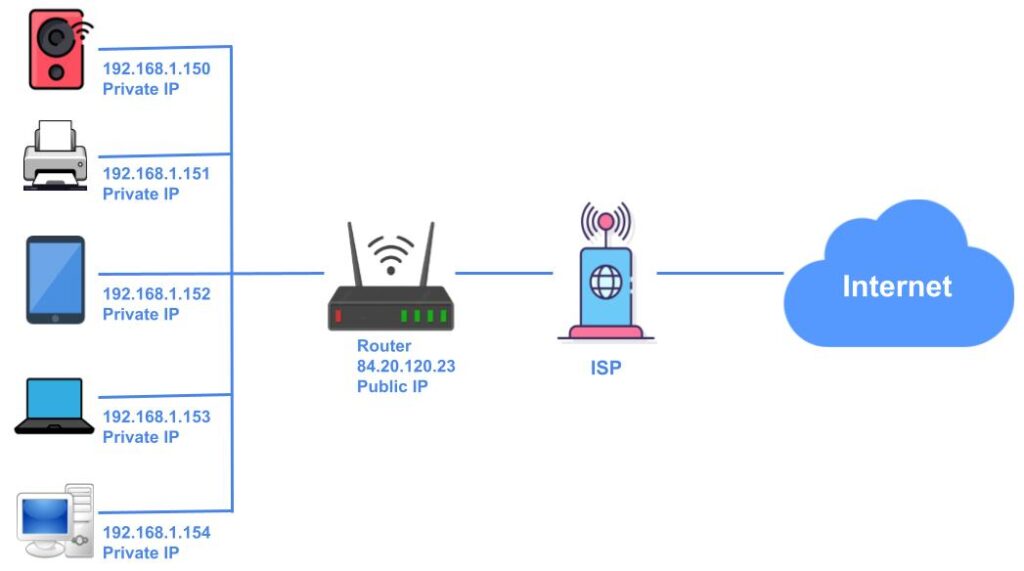
2. Private IP Address
Private IP Address is the IP address which is used to communicate within the same network or your internal network. Each device in your network which is connected to the internet has private IP. Device may be a desktop, laptop, server, modem, router, smartphone, tablet, scanner, printer, smart speaker and smart TV. Private IP address is generated by the router and each IP is unique identifiers for device that differentiate them on the network. It allows devices to communicate each other in same network without connecting to the entire internet. Private IP exists within specific ranges reserved by the Internet Assigned Numbers Authority (IANA) and these ranges are
Class A 10.0.0.0 – 10.255.255.255
Class B 172.16.0.0 – 172.31.255.255
Class C 192.168.0.0 – 192.168.255.255
Difference between Private IP and Public IP address
| Public IP Address | Private IP Address |
|---|---|
| Scope of Public IP is global | Scope of Public IP is local |
| It is used to communicate outside the network. | It is used to communicate within the network. |
| Public IP works in LAN and WAN. | Pvt IP works only in LAN. |
| It is not free of cost. | It is free of cost |
| It differ in varying range | It differ in a uniform manner. |
| It is assigned and controlled by your internet service provider (ISP) | It is assigned and controlled by your router. |
| Range of Public IPs are Class A 0.0.0.0 – 126.255.255.255 Class B 128.0.0.0 – 191.255.255.255 Class C 192.0.0.0 – 223.255.255.255 Class D 224.0.0.0 – 239.255.255.255 Class E 240.0.0.0 – 254.255.255.255 | Range of Private IPs are Class A 10.0.0.0 – 10.255.255.255 Class B 172.16.0.0 – 172.31.255.255 Class C 192.168.0.0 – 192.168.255.255 |
| Public IP can be known by searching “what is my ip” on google or any other search engines. | Private IP can be known by entering “ipconfig” on command prompt in windows operating system. |
| Example of public IP is 104.5.3.5 | Example of private IP is 192.168.0.4 |
What Is IPv4?
IPv4 is a version 4 of Internet Protocol (IP). It is the most commonly used IP address. It is a 32-bit address written in four numbers, each ranging from 0 to 255, which are separated by periods called octet. For example IPv4, cybermeteoroid’s IP address is 151.106.124.247. It is considered the primary Internet Protocol and carries 94% of Internet traffic. IPv4 store more than 4 billions addresses. But as the internet expanded and went global, we quickly ran out of addresses, Today’s era of smartphones, smart television, smart printer and IoT devices all are required an IP to connect internet. To solve the capacity issues of IPv4, engineers introduced a new version of IP called IPv6.
What Is IPv6?
IPv6 is the latest version of Internet Protocol (IP). It is next generation Internet Protocol standard which will replace IPv4 in future. IPv4 store only 4 billions IP addresses. But as the internet expanded and went global, we quickly ran out of addresses that why we need IPv6. IPv6 address consists of eight groups of four hexadecimal digits. Example IPv6 address: 5601:0ca7:75×3:0000:0100:8b1e:0310:7537
IPv6 is based on 128-bit addressing and capable of support 340 undecillion (340 trillion3 addresses). Major benefits of IPv6 are:
- No more NAT (Network Address Translation)
- Easier administration (no more DHCP)
- Simpler header format
- more efficient routing
- Auto-configuration
How to look up IP addresses
The easiest way to check your public IP address is to search “What is my IP address?” on Google, and it will show you, yours public IP address at top. Or you just click on this link to know your public IP address https://www.ipaddress.my/.
If you want to know your private IP just follow below steps:
In Windows OS
Open command prompt (just type “cmd” in windows search bar)
Type “ipconfig” in command prompt and you will get your private IP.
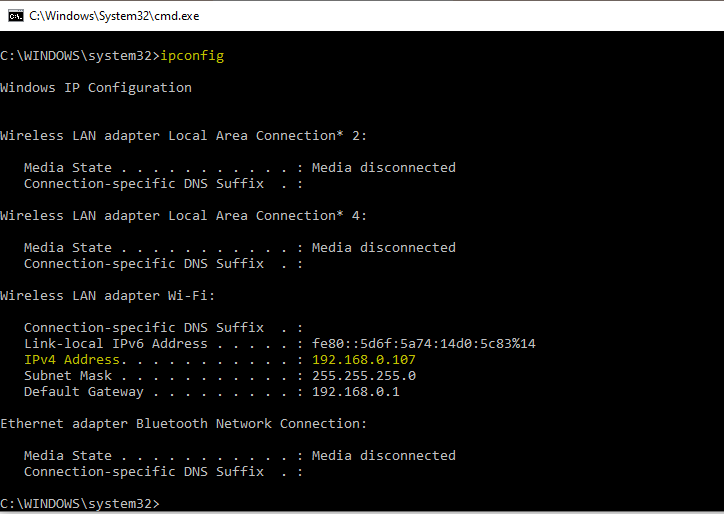
In MAC OS
Go to System Preferences
Select network – and the information should be visible.
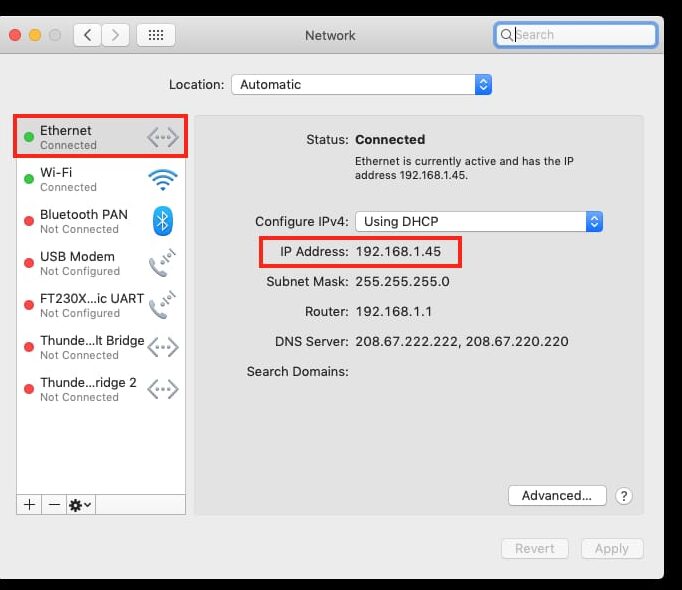
In Android phone
Go to phone settings.
Click About Phone and you will get your private IP.
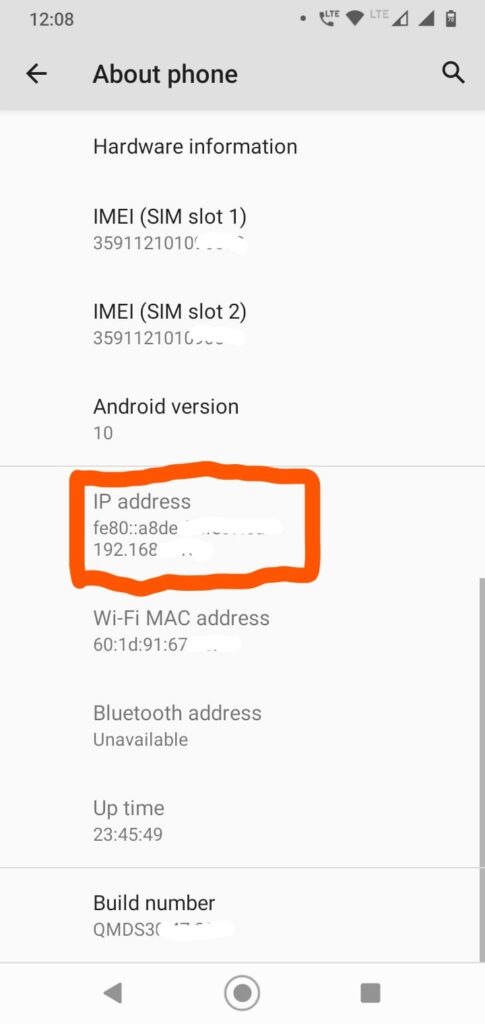
In Iphone
Go to phone settings.
Select Wi-Fi and click the “i” in a circle () next to the network you are on – the IP address should be visible under the DHCP tab.
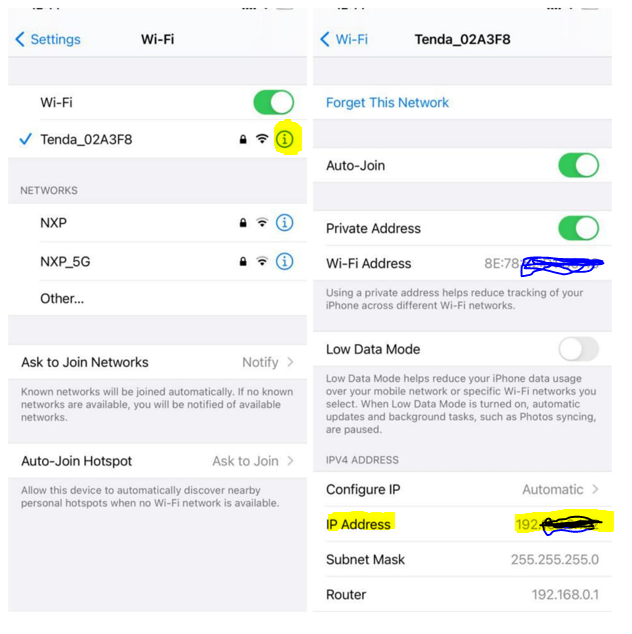
If you want to check the IP address of a website or domain, simply types nslookup “ domain name” in command prompt like nslookup cybermeteoroid.com.
How to hide your IP address
In today’s world hacker uses your IP to hack your data and steal you confidential information. So hiding the IP address is important to protect your personal information and online identity.
There are two primary ways to hide the IP address:
1. By using proxy server.
2. By using VPN (Virtual Private Network).
How Proxy Server hides IP
Every computer has its own IP address which it uses to communicate with outside world. Similarly, the proxy server has its own IP address. When you send a web request on the internet, it is routed to the proxy server first, The Proxy sends a request on your behalf to the internet and then collect the data and make it available to you. A proxy hides your IP and uses its own IP to communicate with internet. So, the webserver will be unable to fetch your real location in the world. Read more
How VPN hides IP
VPN hides your IP and location, by letting the network redirect it via a remote server configured by a VPN host. Means that if you browse anything on internet with a VPN, VPN remote server becomes the source of your data. This means third parties and even your internet service provider (ISP) cannot see which websites you surf or what data you download, upload, send and receive online. Read more.
Related Contents
What is DNS Server & How DNS & IP are related to each other?
What is Ports and Protocols in Networks?
How Proxy Server works?
What is VPN and How Its work?

